Block Adult Content on IOS (Iphone/Ipad)
1- From the App store, download DNSCloak
2- Open DnsCloak, From the list, click cleanbrowsing family, then click "Use this server", click "Allow"
3- Click the button on the top left corner, then check "connect on demand"
4-Click the button on the top tight corner and set passcode.
5- It is better to delete other browsers as chrome and firefox
6- Go to: settings>click on your apple id>iCloud>Turn off find my iphone
6- Go to settings>screentime>turn on screen time>this is my phone>content &privacy restrictions>content restrictions>web content>Limit adult websites

7-go back to "content and privacy restrictions" then go to: itunes app store purchases> change installing apps and deleting apps to "don't allow"

8- go back again to content & privacy restrictions, scroll down and change: Account changes to "don't allow"
9-You can tell a friend to put a password on "screen time", and to change the passcode for DNSCLoak



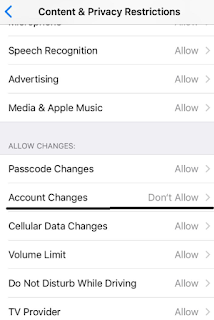
Comments
Post a Comment